Getting the Most Out of E-Transcripts Without a Westlaw Subscription
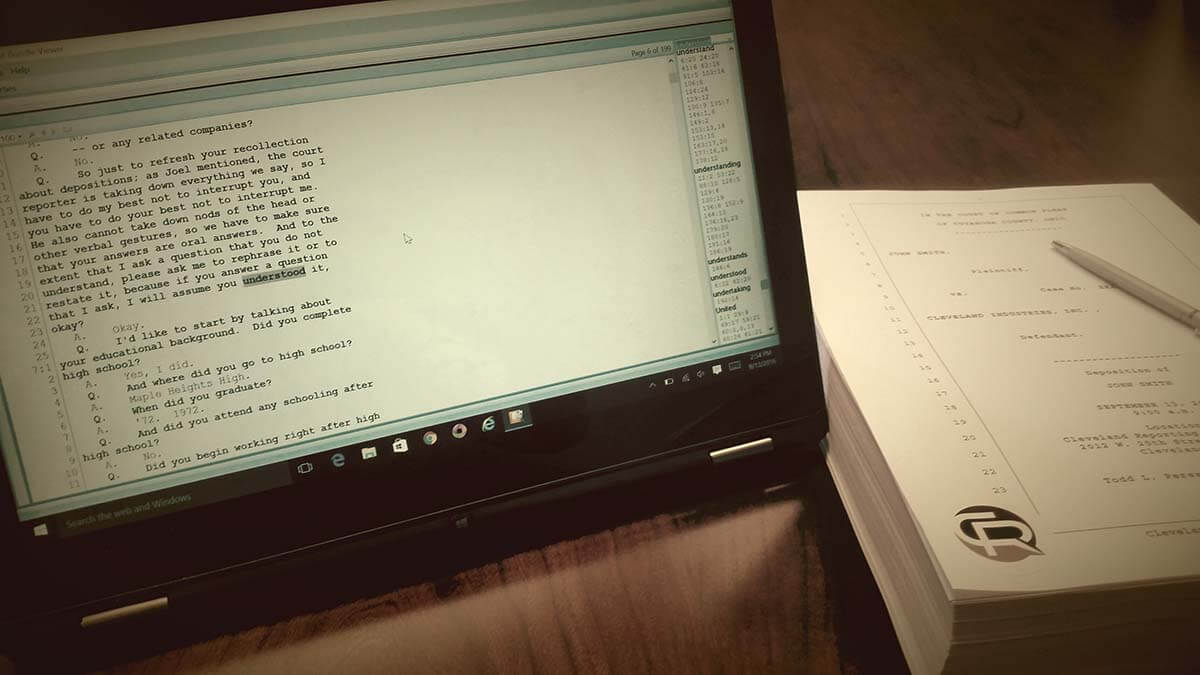
When you purchase trial or deposition transcripts from your court reporter, you are making an investment in your case and spending more of your clients’ money to assist you in preparing and presenting your best arguments. Getting the right transcript format (and getting the most out of that format) can actually save you a significant amount of time, lowering the overall cost of litigation.
The days of leafing through hundreds of pages of hardcopy transcripts are long gone, as are the days of having to cut and paste from an ASCII file into a Word document when preparing deposition summaries. Today, most court reporters and court reporting firms offer e-Transcripts (.ptx), and they are by far the most preferred format for successful, experienced litigators due to their unmatched functionality. Some of the most time-saving functions of an e-Transcript are:
- Hyperlinked word index to easily search through the entire transcript
- Ability to highlight and annotate within the body of the transcript
- Organize your notes and annotations in one convenient place and access your notes with a simple click
Here’s the catch. Without a costly subscription to Westlaw’s Case Notebook software, you won’t be able to do any of these things with the e-Transcripts your court reporter sends you, and probably won’t even be able to open the file. But here’s the good news. There are a couple ways to get some or all functionality out of your e-Transcripts without any subscription whatsoever.
3 Ways to Get the Most Out of E-Transcripts Without a Westlaw Subscription:
- Download the free E-Transcript Bundle Viewer from Thomas Reuters Westlaw. By downloading this free, read-only viewer, you can take advantage of the hyperlink word index function of an e-Transcript. While this will not unlock the ability to annotate, highlight and organize your notes, having a click-searchable word index at your fingertips will save you hours searching through lengthy transcripts for critical passages. Furthermore, if you are in a week of depositions or arbitration that requires rough drafts every night in order to prep for the next day, ask your court reporter to send you the rough drafts in e-Transcript format, and use this read-only viewer to expedite your searches and make the most of the limited hours you have to prep for the next day. Download the free E-Transcript Bundle Viewer.
- Westlaw Case Notebook Portable E-Transcript app for iPad and iPhone. Westlaw offers a free, full-functionality e-Transcript app for iPad and iPhone. By going to the App Store and getting the Westlaw Case Notebook Portable E-Transcript app, you can easily import the e-Transcripts your court reporter sends you and immediately start annotating, highlighting, and organizing your notes using your touchscreen or Bluetooth keyboard or mouse. This is by far the best of the free options for getting the most of your e-Transcripts without a paid subscription, the only downside being that it is only offered on Apple mobile devices. But if you don’t mind working on tablets, this might be the most cost-effective way to go, and the cost of an iPad is far, far less than a full paid subscription to Westlaw Case Notebook. This may also be an ideal way to go if you are unsure if you want to splurge for the subscription to Case Notebook and want to try it out first to see if you benefit from full e-Transcript functionality, or if you are a paralegal who wants to greatly reduce the time involved in creating a deposition summary.
- Ask your court reporter. If you’ve tried the two methods above and are still having difficulty navigating through your e-Transcript file, simply ask your court reporter or court reporting firm to assist you. Knowledgeable reporters and firms will be happy to help you get the most out of the transcripts you have purchased from them.
Whether you’re a seasoned litigator who is looking for ways to reduce the time spent tirelessly thumbing through thousands of pages of deposition transcripts or a paralegal preparing deposition summaries, finding the transcript format that best suits your needs is invaluable and will save you, your firm, and your clients unnecessary costs of complex litigation.
You may also like: Digital Signatures: Protecting the Data Integrity of Electronic Transcripts.
In another article, we discuss 9 attributes of exceptional court reporters in 2016.
About the Author:
Todd L. Persson has been serving the Cleveland legal community as a court reporter since 2002 and is a Co-Founder of Cleveland-based litigation support firm Cleveland Reporting Partners, LLC. He has spoken on the future of court reporting and technology on the Stenographers World Radio national podcast, has had blogs featured nationally by the National Court Reporters Association and the American Translators Association, and has contributed content to the Cleveland Metropolitan Bar Journal. To read Todd’s full bio, visit our Partners page. Connect with him on LinkedIn here.
CRP Blog Editors in Chief:
Grace Hilpert-Roach has been serving the Cleveland legal community as a court reporter since 1992 and is a Co-Founder of Cleveland Reporting Partners, LLC. To read Grace’s full bio, visit our Partners Page. Connect with her on LinkedIn here.
Christine Zarife Green has been serving the Cleveland legal community as a court reporter since 2008 and is a Co-Founder of Cleveland Reporting Partners, LLC. To read Christine’s full bio, visit our Partners Page. Connect with her on LinkedIn here.
